









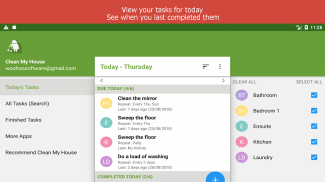
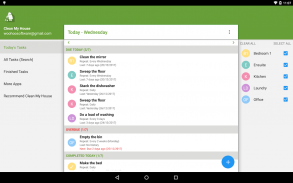
Clean My House

Perihal Clean My House
Uruskan jadual pembersihan rumah anda dengan pembuat jadual kami! Clean My House adalah aplikasi nombor 1 untuk menganjurkan dan menjadualkan tugas dan semua tugas harian berkaitan rumah tangga. Tidak perlu risau apa yang perlu dilakukan setiap pagi. Anda akan mendapat peringatan tentang perkara yang perlu dilakukan untuk hari itu. Aplikasi ini akan menjadikan hidup anda lebih mudah dan rumah anda menjadi lebih bersih!
Sama ada anda tinggal bersendirian atau dengan keluarga, mengurus rumah boleh mencabar. Banyak kali kita tidak pasti apa yang perlu dilakukan apabila kita bangun setiap pagi dan mungkin terlepas tugas harian kita sepenuhnya. Sekiranya anda berfikir, saya memerlukan aplikasi yang boleh membantu saya merancang jadual pembersihan rumah saya dan mengingatkan saya setiap hari tugas harian dan perkara yang perlu dilakukan, aplikasi ini adalah untuk anda. Daripada menggunakan perancang harian atau penganjur generik, ia adalah cara yang lebih mudah untuk membuat jadual yang memfokuskan pada pekerjaan rumah tangga dan tugas.
================================================== ===========
CIRI-CIRI TERBAIK BERSIH RUMAH - BUTIRAN UNTUK MELAKUKAN DAN PERANCANGAN DAILY:
================================================== ===========
• Aplikasi PERCUMA untuk menjadikan hidup anda lebih mudah
• Memberi tumpuan kepada pengemasan dan tugas di sekitar rumah.
• Mengurus kerja-kerja berdasarkan Kategori.
• Peringatan harian - tetapkan peringatan untuk tugas harian anda.
• Tetapkan dan jadwal tugasan satu masa atau tugas berulang.
• Mudah untuk digunakan dan melihat.
Anda juga boleh memilih apa-apa kerja dari Senarai Tugas Induk! Ia adalah Ciri Premium (pembayaran sekali dalam aplikasinya) yang akan menjimatkan banyak masa dan usaha apabila menggunakan pembuat jadual kami!
=== BAGAIMANA MENGGUNAKAN RUMAH RUMAH Saya: ===
1. Klik pada butang "+" untuk menambah tugas.
2. Tambah nama tugas.
3. Pilih Kategori (Kategori lalai adalah semua bilik di rumah anda, tetapi anda boleh mengedit Kategori pada Tetapan)
4. Tambah tarikh akhir untuk tugas.
5. Tambah kekerapan Ulang. "Tiada ulangan" jika tugas satu masa atau pilih kekerapan ulangan. (Sebagai contoh: Ulang setiap 2 hari)
6. Dalam Tetapan, anda boleh menetapkan sama ada anda mahu menetapkan peringatan dan berapa kali apl itu akan mengingatkan saya.
7. Apabila anda hendak melakukan tugas itu, tekan tugas dan Mula Pemasa. Anda juga boleh Tandai sebagai Selesai.
Menggunakan aplikasi kami adalah sangat mudah dan intuitif. Jika anda ingin mengetahui lebih lanjut mengenai cara menggunakan aplikasinya, anda boleh melihat Video Bagaimana-Untuk di You Tube: https://www.youtube.com/channel/UCPBzDF3qugiczMJurjF-mlA
Jadi, sekarang anda tahu cara menggunakan perancang harian ini untuk membantu anda menguruskan dan mengatur jadual pembersihan rumah. Selain ciri-ciri yang disebutkan, Clean House Saya juga mempunyai CIRI PREMIUM. Anda boleh membuka kunci SEMUA ciri Premium dengan pembayaran SATU TIME (tidak berasaskan langganan) untuk mendapatkan banyak ciri berguna untuk membantu anda menguruskan tugas anda seperti:
- Keluarkan iklan
- Senarai Tugas Sarjana
- 292 jenis tugas untuk dipilih (anda tidak perlu mengetik tugas secara manual lagi)
- Edit Senarai Induk
- Cadangan jadual anda
- Lihat tugas masa depan & apa yang perlu dilakukan untuk esok, minggu ini, bulan ini, dan bulan depan.
- Lakukan Tindakan pada pelbagai tugas sekaligus - Tandakan Selesai / Padam / Arsip / Kembalikan / Langkau / Ubah Kategori
Untuk menjadikan aplikasi berjalan dengan lancar, sila berikan keizinan berikut:
Memerlukan internet untuk pembelian In-app dan untuk mengalih keluar iklan
Memerlukan Foto / Media / Fail, dapat menyimpan fail sandaran ke storan dalaman sdCard / CleanMyHouse / folder
Ikut Perisian Woohoo:
Bersihkan Rumah Saya - Petua & Trik Pembersihan - Kumpulan Facebook: https://www.facebook.com/groups/1334444479971565/
Laman Facebook: http://www.facebook.com/WoohooSoftware
https://www.facebook.com/Clean-My-House-Task-List-296866957410122
Saluran YouTube: https://www.youtube.com/channel/UCPBzDF3qugiczMJurjF-mlA
Sila emel woohoosoftware@gmail.com jika anda menghadapi masalah dalam aplikasi dan saya akan membaikinya ASAP!
Terima kasih kerana menggunakan Rumah Saya Bersih. Sila tinggalkan penarafan dan / atau ulasan untuk menunjukkan sokongan anda untuk aplikasinya!
Untuk terma penggunaan, sila lawati http://www.cleanmyhouseapp.com/terms_of_use.html
Untuk pernyataan privasi, sila lawati http://www.cleanmyhouseapp.com/privacy.html


























